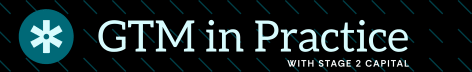New rules for mass mailers on Gmail & Yahoo
How to prep for the upcoming changes to email deliverability
DEAR STAGE 2: What’s going on with the Google email changes? I’m seeing these panicked posts on LinkedIn, but what does it really mean for me as a B2B sales leader? ~TRYING TO GET TO THE INBOX
DEAR TRYING TO GET TO THE INBOX: The hysteria is real, and not unwarranted. The last few weeks have generated a lot of noise without a lot of answers. While the email Outreach sent to their customers kicked off the mass posting, this announcement was actually made by Google back in October.
Let’s start with what we know: Google is not trying to kill business/B2B email, obviously.
BUT, there are some very big changes coming that you need to prepare for. Both Google and Yahoo are making meaningful changes to the way they manage mass mailers in Feb ‘24.
Whom does this impact?
Focus is on companies sending >5K messages per day to Gmail/Yahoo emails. This includes corporate accounts on google mail, ex: stage2.capital, and represents ~33% of worldwide email (Google = 30%, Yahoo = 3%)
Potential to impact all companies with >.3% “mark as spam” rate. These are active reports of spam by individuals v. algorithmic filtering to spam by Google
NOTE: If you are on Gmail, this is more dangerous/has a larger impact than if you are sending from Microsoft because Google can restrict your users/company.
I’m looking at you Outreach/Salesloft users…👀
So how do you get ahead of this? TL;DR there are 3 big topics
Authentication: review Google's outline of their own changes (pic included below for <5K senders) to make sure you are compliant. Take this seriously. Do it now.
Unsubscribe Links: Example here from Outreach, but all ESPs have similar instructions available for their unsubscribe setup. Again, take this seriously and audit all senders now.
Spam Rate: Advice from Google below (from the same article linked above). And this is where things get interesting. Read on…
Digging into Spam Rate
Where B2B companies are likely going to get into trouble, and what you should start working on now is “mark as spam” rate. The new threshold will be .3%: This means less than 3 manual spam reports in every 1,000 emails your entire organization sends to Google/Yahoo users.
Email spam filters are a tricky beast. Historically, Microsoft (Hotmail) blocks more spam automatically meaning it’s harder to get to the inbox, but Google is the most elegant filter. The reported “mark as spam” rate is very certainly not the exact rate, just what they choose to tell you given the algorithms they have set up. And we don’t know the algorithm. I’ll repeat that — we don’t know the algorithm.
What do you mean? If the same person marks 2 emails as spam, is that better or worse than 2 people on the same domain marking you as spam, or 2 entirely unrelated people marking you as spam? What about the weighting of someone who never reports spam v. someone who reports a few a day (aka crying wolf)? Those reports are unlikely to be equal, just like the Uber star rating algorithms. Oh, and if more mail goes to spam automatically, you can’t mark it as spam manually. You don’t know your actual inbox rate, or how they are weighting it, so if your ‘mark as spam’ rate is .15%, that’s still bad. We just don’t know how bad.
Step 1: Signals to track
Set up Postmaster tools. Google Postmaster tracks domain reputation. If you haven’t already, you should register your domain with Google Postmaster to get statistics on the mail you are delivering to Gmail. Notoriously finicky, but better than nothing.
Monitor for account lockouts if you are on Google/Gmail: If members of your team are being locked out of their inboxes this is a big old warning signal. You can manually override it, but you should take this seriously and dramatically cut email volume in parallel (75%+)
Step 2: Identify (potential) culprits in your organization.
In order of priority…
Sales: Especially if you are using a sequencing/cadence tool (more on this later)
Marketing: Especially if you are sending to purchased lists
Recruiting: Especially if you are doing outbound to potential candidates on their work emails (most companies can ignore this one!)
Step 3: Start strategizing
Sales:
How are you using your sequence tool? If it’s primarily for inbound follow up, you are likely ok. If it’s mostly cold outbound, check your current response rate. Many companies are close to 0 and if that’s the case, the risk is likely greater than the reward and you should trim back email volume now (by at least 50%)
Do NOT quota team on email volume
Lean into an omnichannel approach — along with email, consider phone, LinkedIn, social, etc…
Evaluate your targets. Focus on ICP and leverage intent signals (ex: people visiting your website) with relevant/Personal messaging
Cut email sequences down. We’ve anecdotally heard that there is a tipping point at 5 emails that drives spam reporting up (working on validating this folks!) which could imply you should limit yourself to 4 emails per sequence. This is materially different guidance than I have shared in the past, but worth testing in your own org.
Marketing:
Start by checking your data sources. Your first party data just got even more valuable. If you buy data, be smart. Test it repeatedly at small scale to see how it reacts. Blend it in slowly. Segment good data so you know who to cut and who to keep sending to if you have to pare down your volume because you're losing reputation.
NOTE: Gmail and Yahoo score email recipients based on the mail they receive, and therefore score the reputation of senders, in part, as an aggregate of who they send to. What does this mean? The easier, and cheaper it is to purchase a list, the worse senders are sending to it, and the harder it is to maintain good reputation sending to those records heavy compared to better data (dedicated partnerships or 1st party data).
Monitor campaign-level stats closely and in real time
Test with smaller batches before rolling out full campaigns (batch send)
Monitor performance of email constantly at the individual, team and company level:
Starting now, I recommend looking at this (at least) daily to understand what moves the needle and if certain data sets, lists, campaigns, etc. are getting flagged more often. This will allow you to make adjustments ahead of any changes to the algorithm.
Cut your email volume (50%+) ahead of the change and slowly build back up with steady statistics. It’s easy to kill email reputation and incredibly difficult to rebuild it — better to maintain a strong one
You can consider buying a tool to help with inbox testing and measurement. It's also important to view these as directional measurement rather than precise: If your "measured inbox rate” is "50%" it could actually be anywhere from 25% to 75% in aggregate. If your measured rate moves from 50% to 30%, that's a definite problem and you need to slow down and fix something. The directional swings are the real value of these products.
Yours is not the only question I’ve gotten on this topic. I’m trying to come up the learning curve and am chatting with folks like Jesse Ouellette and Sam Nelson to bring you additional insights — there are still a lot of unknowns here. If you’ve read this far, I’m going to share some of the other questions I will try to tackle in the coming weeks:
Should I use multiple domains? What are the pros/cons?
Can I just switch ESPs if my reputation is bad?
Should we switch our sales team O365?
Should I renew Outreach/Salesloft?
Can I use opt-out rate as a proxy for “mark as spam”?
This is the first in a series of posts to address this topic. What else are you thinking about? Please share!